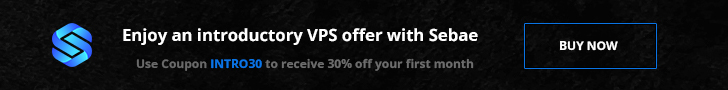Skip directly to the demo: 0:27
For more details on this topic, see the Knowledge Center article associated with this video: https://repost.aws/knowledge-center/s3-troubleshoot-slow-downloads-uploads
Allan shows you how to troubleshoot slow or inconsistent speeds when downloading or uploading to Amazon S3.
0:00 Introduction
0:27 Additional information
0:50 The location of the client making requests
2:08 The ISP
2:48 The client network and resources
4:02 The client storage device or system
4:42 The request rate to Amazon S3
5:47 Review the Amazon S3 server access logs
7:36 Closing
Subscribe:
More AWS videos https://go.aws/3m5yEMW
More AWS events videos: https://go.aws/3ZHq4BK
Do you have technical AWS questions?
Ask the community of experts on AWS re:Post: https://go.aws/3lPaoPb
ABOUT AWS
Amazon Web Services (AWS) is the world’s most comprehensive and broadly adopted cloud platform, offering over 200 fully featured services from data centers globally. Millions of customers — including the fastest-growing startups, largest enterprises, and leading government agencies — are using AWS to lower costs, become more agile, and innovate faster.
#AWS #AmazonWebServices #CloudComputing