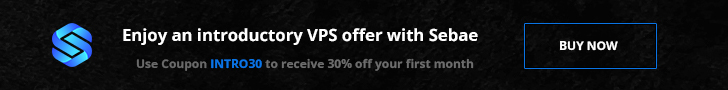Looker Embed Reference Repository → https://goo.gle/3CzQThU
Looker Components Library → https://goo.gle/3rWUVfj
Looker Embed SDK Repository → https://goo.gle/3E7Bdoz
Have you tried controlling your embedded Looker dashboard with custom filters? Welcome back to Embedding Looker! In this video, Jeremy demonstrates how to do just that with Looker Embed SDK! Watch along and learn how to allow users to interact with your host application UI to seamlessly filter embedded dashboard results.
Chapters:
0:00 – Intro
1:36 – Knowledge Check
1:56 – How to hide dashboard filter UI
2:51 – How to build a new filter UI
3:46 – How to fetch filter state and init UI
4:33 – How to setup dashboard messaging
5:32 – Wrap up
Looker API SDKs → https://goo.gle/3S6TrcW
Watch more episodes of Embedding Looker → https://goo.gle/EmbeddingLooker
Subscribe to Google Cloud Tech → https://goo.gle/GoogleCloudTech
#EmbeddingLooker