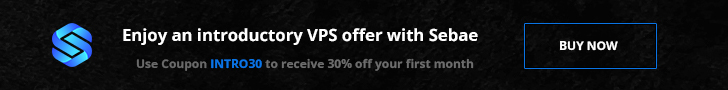0 views

Learn how to create a droplet with Plesk on DigitalOcean and how to access Plesk with an SSH key.
For questions or comments, feel free to use the comments section below.
0:00 – 0:25 Intro
0:25 – 1:34 Create a Droplet with Plesk on DigitalOcean marketplace
1:34 – 2:42 Use existing SSH key as authentication method
2:42 – 5:02 Create a new SSH key and use it as authentication method
5:02 – 6:22 Access the droplet using the SSH key
6:22 – 7:40 First login to Plesk UI
Date: May 19, 2022