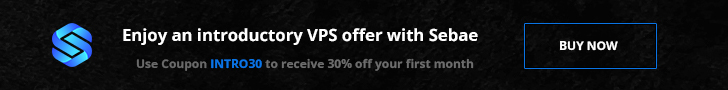Linux packaging has no shortage of controversy, and snap packages are no exception to that. But why are snap packages so controversial? What do they give us that standard packages don’t? In this video, Jay goes over the basics of snap packages.
*Learn Linux TV – Your Home For Linux-Related Fun and Learning!*
*Support Linux Learning and get something Awesome (commission earned)*
• Spin up your very own Linux server with Akamai (sponsor) ➜ https://learnlinux.link/akamai
• Become a channel member here on YouTube ➜ https://learnlinux.link/join
• Become a Patron on Patreon ➜ https://learnlinux.link/patron
• Receive a 5% discount on an LPI exam voucher ➜ https://learnlinux.link/lpi-voucher
• Affiliate store for Linux compatible hardware/accessories ➜ https://learnlinux.link/amazon
• Mastering Ubuntu Server 4th Edition ➜ http://ubuntuserverbook.com
• My recording gear (commissions earned) ➜ https://learnlinux.link/recording-stuff
• Awesome KVM for your Homelab ➜ https://learnlinux.link/tinypilot
*Video-Specific Links*
• snapd setup documentation ➜ https://snapcraft.io/docs/installing-snapd
• Snap store ➜ https://snapcraft.io/store
*Individual Sections*
00:00 – Intro, and what are snap packages?
01:32 – ChatGPT explains what snap packages are
02:29 – Spin up your own Linux server with Akamai (Sponsor)
03:41 – Understanding what "Universal Linux Packages" are
06:00 – Universal Packages exist today, so how’s it going?
06:36 – Why "snaps" exist, and the goals it attempts to solve
08:36 – General information on getting started with snap packages
11:09 – Hands-on examples of snap in action
18:00 – Differentiating between snaps and typical packages
19:45 – Updating installed snap packages
21:31 – How to defer snap package updates
23:21 – Setting your own time window for snap updates
24:49 – Why are snap packages so controversial?
*Recommended stand-alone videos from Learn Linux TV*
• Essential tweaks for ALL Linux Servers ➜ https://linux.video/all-servers
• How to create a bootable flash drive for installing Linux ➜ https://linux.video/flash-usb
• Installing an operating system for Raspberry Pi ➜ https://linux.video/pi-imager
• How to connect to a Linux server via ssh ➜ https://linux.video/ssh
• Understanding Linux permissions ➜ https://linux.video/perms
• OpenSSH Guide ➜ https://linux.video/ssh-guide
• How to better secure OpenSSH ➜ https://linux.video/secure-ssh
• 10 Linux Terminal Tips and Tricks to Enhance Your Workflow ➜ https://linux.video/cli-tricks-1
• Over 15 Terminal Tricks You Should Learn ➜ https://linux.video/cli-tricks-2
*Recommended Courses from Learn Linux TV*
• Get up to speed with managing an OpenStack Cloud ➜ https://linux.video/openstack
• Learn how to write your own Bash Scripts ➜ https://linux.video/bash
• Install, configure, and maintain a Proxmox VE Cluster ➜ https://linux.video/pve
• Automate tedious setup jobs by learning Ansible ➜ https://linux.video/ansible
• Learn how to exit vim (and use it too) ➜ https://linux.video/vim
*Linux-related Podcasts*
• Enterprise Linux Security ➜ https://enterpriselinuxsecurity.show
• The Homelab Show ➜ https://thehomelab.show
*Official Learn Linux TV Sites*
• Main site ➜ https://www.learnlinux.tv
• Community ➜ https://community.learnlinux.tv
*Content Ethics*
The following article covers the rules and guidelines Learn Linux TV abides by:
*Disclaimer*
Learn Linux TV produces technical content that will hopefully be helpful to you and teach you something new. However, this content is provided without any warranty (expressed or implied). Learn Linux TV is not responsible for any damages that may arise from any use of the content and information that’s being provided. The viewer is expected to follow best judgement and to make his/her/their best decisions while working with production or non-production software, systems and hardware.
#Ubuntu #DevOps #Linux