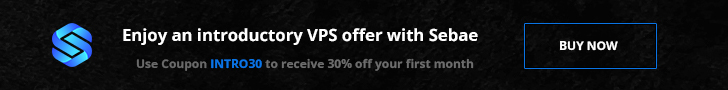Ubuntu 23.04, codenamed the "Lunar Lobster" is here, and along with it comes Linux kernel 6.2 and GNOME 44. While it’s certainly nice to be able to check out the latest GNOME desktop, this release instead ends up being a good example of why non-LTS Ubuntu releases should generally be avoided.
LEARN LINUX TV – YOUR HOME FOR LINUX-RELATED FUN AND LEARNING!
SUPPORT LEARN LINUX TV’S AWESOME CONTENT
Note: Commission may be earned for any and all links presented here.
• Become a channel member here on YouTube ➜ https://learnlinux.link/join
• Become a Patron on Patreon ➜ https://learnlinux.link/patron
• Set up your own cloud server with Linode ➜ https://learnlinux.link/linode
SPOIL YOURSELF WITH A LINUX-RELATED GIFT
• Mastering Ubuntu Server 4th Edition (Jay wrote that!!! 😲) ➜ http://ubuntuserverbook.com
• Affiliate store for Linux compatible hardware/accessories ➜ https://learnlinux.link/amazon
• Awesome KVM for your Homelab ➜ https://learnlinux.link/tinypilot
INDIVIDUAL SECTIONS
00:00 – Intro
01:43 – First look at Ubuntu 23.04 on the channel, and some immediate issues
03:05 – After changing scaling settings for my display, the window manager became unusable
03:33 – The new Ubuntu 23.04 installer, along with various crashes while installing
04:00 – Other than being barely usable, the new installer looks good at least
04:53 – Attempting to install with the "Legacy" installer
05:25 – ZFS is missing from the new installer
05:59 – A few notes regarding my testing setup
06:49 – If you do manage to get Ubuntu 23.04 installed, what’s new this time around?
09:36 – The release notes list new features that aren’t actually new features
LINUX BEGINNERS SHOULD WATCH THESE ESSENTIAL VIDEOS
• How to create a bootable flash drive for installing Linux ➜ https://linux.video/flash-usb
• Installing an operating system for Raspberry Pi ➜ https://linux.video/pi-imager
• How to connect to a Linux server via ssh ➜ https://linux.video/ssh
• Understanding Linux permissions ➜ https://linux.video/perms
• Essential tweaks for ALL Linux Servers ➜ https://linux.video/all-servers
BRUSH UP YOUR SKILLS WITH THESE STAND-ALONE TUTORIALS
• OpenSSH Guide ➜ https://linux.video/ssh-guide
• How to better secure OpenSSH ➜ https://linux.video/secure-ssh
• 10 Linux Terminal Tips and Tricks to Enhance Your Workflow ➜ https://linux.video/cli-tricks-1
• Over 15 Terminal Tricks You Should Learn ➜ https://linux.video/cli-tricks-2
CHECK OUT THESE LINUX COURSES TO LEVEL UP YOUR TUX POWERS
• Get up to speed with managing an OpenStack Cloud ➜ https://linux.video/openstack
• Learn how to write your own Bash Scripts ➜ https://linux.video/bash
• Install, configure, and maintain a Proxmox VE Cluster ➜ https://linux.video/pve
• Automate tedious setup jobs by learning Ansible ➜ https://linux.video/ansible
• Learn how to exit vim (and use it too) ➜ https://linux.video/vim
LISTEN TO A GEEKY PODCAST
• Enterprise Linux Security ➜ https://enterpriselinuxsecurity.show
• The Homelab Show ➜ https://thehomelab.show
WORK ON A FUN LINUX PROJECT
• Run your own Gitlab CE Server ➜ https://linux.video/gitlab
• Build a Kubernetes Cluster on Proxmox ➜ https://linux.video/pve-k8s
• Set up your own Nextcloud Server ➜ https://linux.video/nextcloud
VISIT THESE OFFICIAL LEARN LINUX TV SITES
• Main site ➜ https://www.learnlinux.tv
• Community ➜ https://community.learnlinux.tv
LEARN MORE ABOUT THE HOST
• Personal blog ➜ https://www.jaylacroix.com
• Twitter ➜ https://learnlinux.link/twitter
FAQ
• Which distro do I use? ➜ https://learnlinux.link/mydistro
• My recording gear (commissions earned) ➜ https://learnlinux.link/recording-stuff
CONTENT ETHICS
• The following article covers the rules and guidelines Learn Linux TV abides by ➜ https://www.learnlinux.tv/content-ethics
DISCLAIMER:
LearnLinuxTV produces technical content that will hopefully be helpful to you and teach you something new. However, this content is provided without any warranty (expressed or implied). LearnLinuxTV is not responsible for any damages that may arise from any use of the content and information that’s being provided. The viewer is expected to follow best judgement and to make his/her/their best decisions while working with production or non-production software, systems and hardware.
#Linux #Ubuntu #linuxdistro