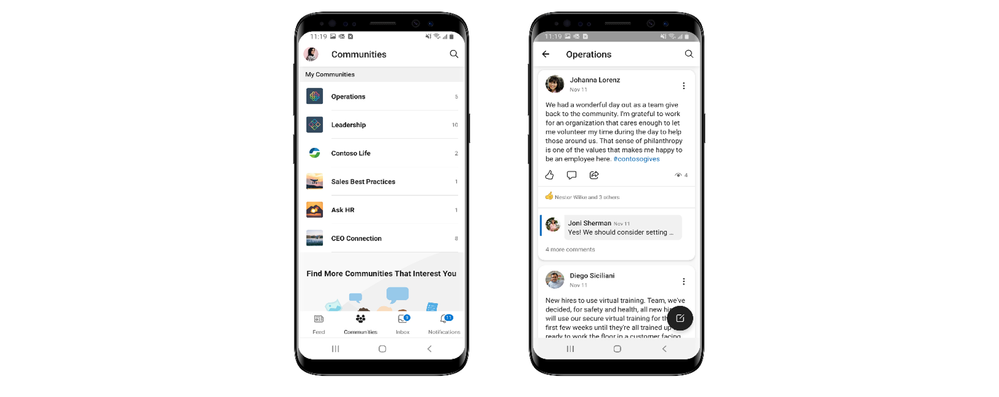Companies often provide mobile devices to frontline workers that need to be shared between shifts. Microsoft’s shared device mode allows frontline workers to easily authenticate by automatically signing users in and out of all the apps that have enabled this feature. In addition to Microsoft Teams and Managed Home Screen being generally available, we are excited to announce that Edge and Yammer apps on Android are now in Public Preview.
With shared device mode support on Edge, frontline workers can now access any web-based app after signing into a shared Android device. Whether it is a shipping app to check the status of a delivery, internal wikis to answer technical questions to resolve customer issues, or an inventory app for looking up product stock – frontline workers will now have access to the resources they need to do their jobs efficiently.
With support for Yammer, frontline workers can now connect with relevant communities at work. Through these connections, frontline workers can easily receive communications from leadership, get information on company mission and strategic priorities, and learn valuable skills from others that have similar job roles.
At the end of their shifts, frontline workers can sign-out easily with just one-click, removing all browser information on Edge or personal information on Yammer so that they can return it to the device pool for the next person to use. When used with Intune’s Application Protection Policies, you can provide additional data protection so other parts of the device do not leave data behind.
For further guidance on deploying frontline solutions, read the frontline deployment documentation.
For more information on shared-device mode, read the Azure Active Directory Shared Device Mode documentation.
For steps to setup shared device mode with Intune, read the Intune setup blog.
Read full article (Microsoft Teams Blog)
All content and images belong to their respected owners, this article is curated for informational purposes only.