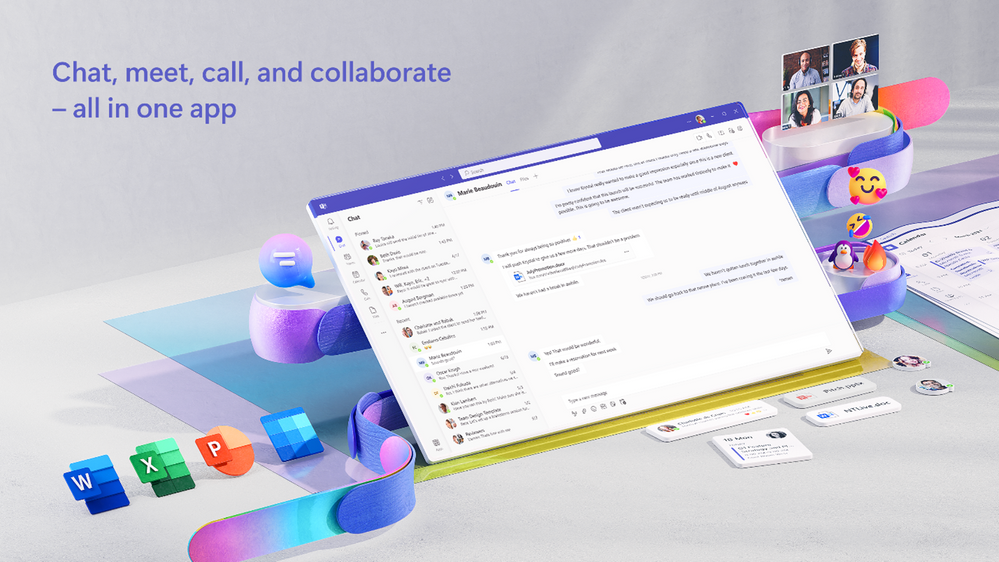We’re excited to announce the availability of the long-awaited Teams app in the Microsoft Store¹. With the Teams app now available, you can easily find and install Teams on Windows with increased confidence.
The Microsoft Store has nearly everything you could want for your Windows device, including the latest games, popular movies and TV shows, creative software, and apps. It is now one of the most used apps on PCs, and customers tell us they love the convenience and reassurance the Microsoft Store provides compared to the risks of installing apps from the web. The Microsoft Store is now faster to open and navigate between pages than ever before as well. Additionally, the redesigned library will help you keep track of your installed apps and updates.
Let’s take a closer look at how the availability of the Teams app in the Microsoft Store will make your Teams download, installation, and overall user experience more seamless.
Easy to find
The Microsoft Store on Windows isn’t just the place to install your favorite apps—it’s a place to discover new experiences you may not even know about. You will see curated stories for Teams and other apps to help you get the most out of your Windows PC and keep you informed on the latest trends and development in Windows apps.
Easy to install
We are making it easy to install Teams. When you search for “Microsoft Teams” in the Store, it only takes one click of the “get” button to download and install Microsoft Teams for work or school.
Secure and up to date Teams app
We safeguard access to apps in the Microsoft Store by enforcing strong authentication and adaptive, risk-based access policies. We have taken a comprehensive approach to delivering an enterprise-grade experience without compromising privacy and security with Teams. As a result, your download and installation of Teams from the Microsoft Store will be secure and ensures you stay up to date with the latest version of Teams.
Visit the Microsoft Store today to download, install, or reinstall Teams for your Windows device.
¹ If you are a Windows 10 user, you’ll be able to download and access the Teams app for personal or work and school accounts from the Microsoft Store. If you are a Windows 11 user, you can only download the Teams app for work and school accounts from the Store. To download the Teams app for personal use, click here.
Read full article (Microsoft Teams Blog)
All content and images belong to their respected owners, this article is curated for informational purposes only.