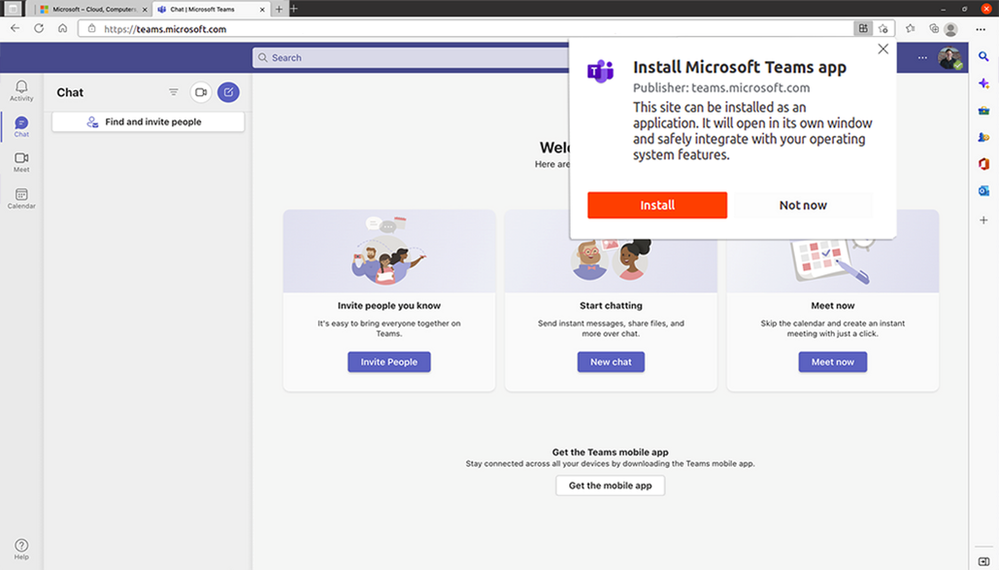We’re excited to announce the general availability of support for the Microsoft Teams progressive web app (PWA) as a feature of our current web client for Linux customers.
Linux customers who rely on Microsoft Teams for collaboration and communication needs told us they want the full richness of Teams features available for their users in a secure way. This can now be achieved using the Teams PWA.
Additionally, the PWA enables us to ship the latest Microsoft Teams features faster to our Linux customers and helps us bridge the gaps between the Teams desktop client on Linux and Windows. The PWA experience is available for both Edge and Chrome browsers running on Linux.
The PWA offers access to more capabilities, including custom backgrounds, gallery view, reactions, the raise-a-hand feature in meetings, as well as large gallery and Together mode views. The PWA also provides desktop-like app features, such as system notifications for chat and channel, a dock icon with respective controls, application auto-start, and easy access to system app permissions.
The Microsoft Teams PWA for Linux can be used with Conditional Access configuration, applied through Endpoint Manager, to enable Linux users to access the Teams web application while securely using Edge. This helps organizations use an industry-leading, unified endpoint management solution for Teams from Linux endpoints with security and quality built in.
We encourage our Teams Linux users to switch over to the PWA to get the latest Linux features and a desktop-like experience. Stay tuned for the latest news on the Microsoft Teams blog.
Read full article (Microsoft Teams Blog)
All content and images belong to their respected owners, this article is curated for informational purposes only.