Proxmox have released version 7.1 of the Proxmox Virtual Environment based on Debian 11 (Bullseye). Users will be pleased to hear its is also now comes with Kernel 5.13.
Proxmox VE or PVE is virtualisation software built for enterprise environments. Its is based on KVM (Kernel-based Virtual Machine) which is a well known hypervisor for Linux. PVE combines KVM, Linux Containers (LXC), Ceph, which is software-defined storage (SDS) and networking into one management platform. Best of all, it is free to use.
Proxmox includes a web based management GUI (Graphical User Interface) which you can login to after the installation. All management of the virtualisation can be carried out using the GUI, so you dont need to worry about knowing all the commands behind the scenes.
With the latest release comes new features, some of which users will be delighted to hear about. So lets take a quick look at some of the features.
1. Proxmox VE 7.1 New Features
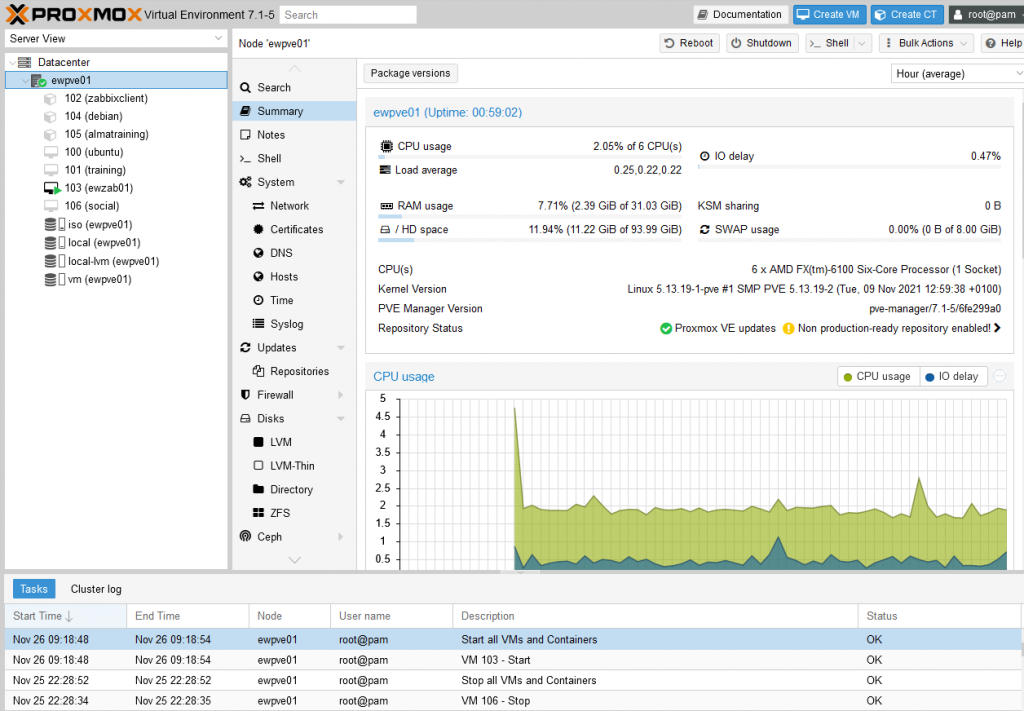
Proxmox Virtual Environment 7.1 is based on the latest Debian 11 release and includes support for the open source software OpenZFS 2.1, QEMU 6.1, Ceph 16.2, LXC 4.0 and of course the newest kernel 5.13 package.
OVMF and TPM Support
When creating new VM’s you can now secure boot them which allows for latest OS like Windows 11 and Window Server 2022. The new setup wizard includes OVMF (UEFI) and Trusted Platform Module (TPM). You can also add multiple disks at the setup stage so you dont have to wait until the VM has been provisioned to add more.
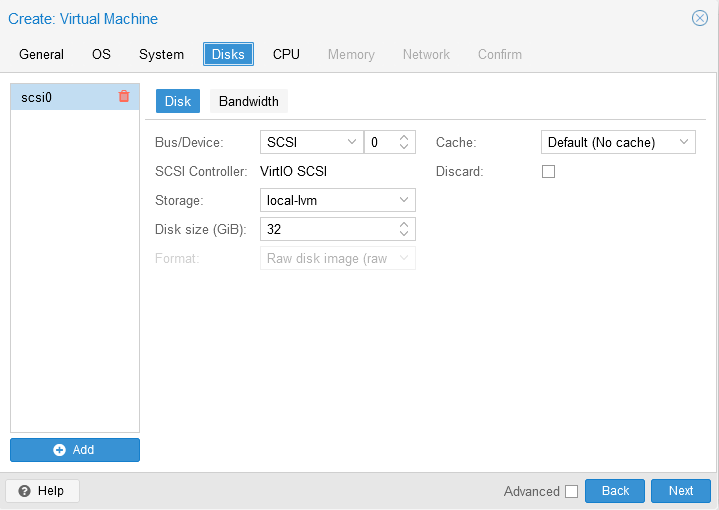
Backup Scheduler
Backup jobs are now run by a new scheduler daemon called pvescheduler. The new scheduler allows for more flexability when creating the jobs, giving more options to choose from.
You can now set backup retention per backup job via GUI. This allow users to be able to setup better backup policies for each job, you can do this from the API, CLI and GUI making the backup management much easier. You can also mark the backups are protected, this will stop backups from being pruned and overwritten or accidentally deleted. In order to remove the backup, you first have to manually remove the protection.
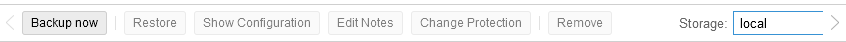
Two Factor Authentication
The support for Two-factor authentication (TFA) has been improved. You can now configure multiple 2nd factors on a single account. WebAuthn is now supported which superseeds U2F. One time recovery keys have also now been added. Management of 2FA can be carried out from the GUI.
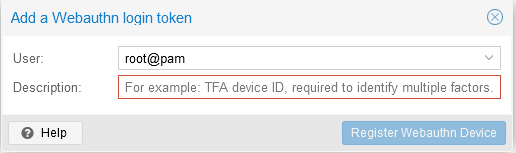
LXC Containers
Proxmox containers now support later OS including Fedora 35, Ubunti 21.10, Rocky Linux and AlmaLinux. You can download the templates within the GUI. Containter templates can also be compressed with Zstd (Zstandard). For new containers created in unprivileged mode, the nesting option is enabled by default which allows better compatability with the newer systemd versions included with the new templates.
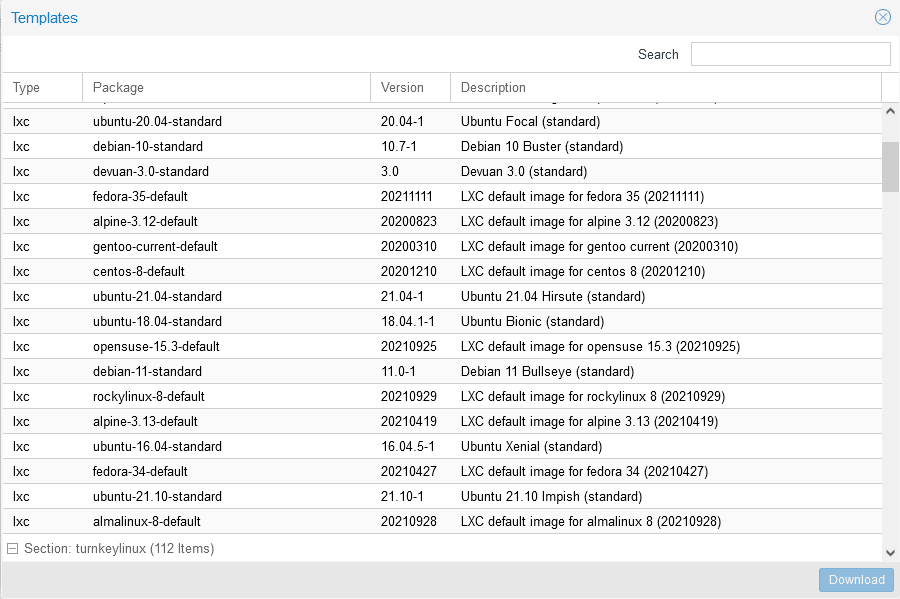
There are also a number of changes and bug fixes included, to see the full list you can check the Proxmox change log.
2. Download
To get the latest release of Proxmox, existing users of Proxmox 7.0 can run the in place upgrade by clicking on the upgrade button within the Proxmox GUI.
For a new installation, you can download the ISO from the Proxmox website. Image the ISO to a bootable USB stick using Rufus
As always you can get support direct from Proxmox or by visting the Proxmox forum.






