Microsoft released Cumulative Update 11 for Exchange Server 2019 (KB5005334) on September 24, 2021. Also known as Exchange Server 2019 CU11. This Cumulative Update includes fixes for nonsecurity issues and all previously released fixes for security and nonsecurity issues. These fixes will also be included in later Cumulative Updates for Exchange Server 2019.
How to update Exchange Server 2019 to CU11?
It’s recommended to update the Exchange Server in a non production enironment for testing before deploying it to your production servers.
- Download Cumulative Update CU11 for Exchange Server 2019 (KB5005334)
- Update to Microsoft .NET Framework 4.8
- Install Cumulative Update Exchange 2019
Cumulative Update CU11 for Exchange Server 2019 is released as version 15.02.0986.005.
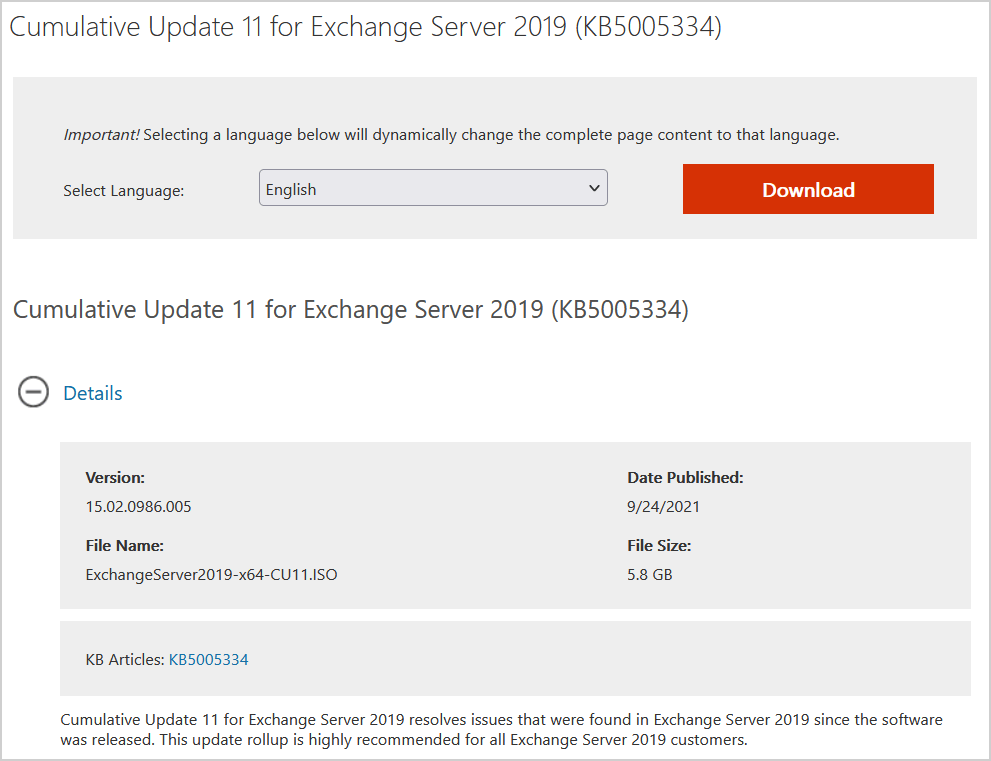
Known issues in Cumulative Update 11
AIn multidomain Active Directory forests in which Exchange is installed or has been prepared previously by using the /PrepareDomain option in Setup, this action must be completed after the /PrepareAD command for this cumulative update has been completed and the changes are replicated to all domains. Setup will try to run the /PrepareAD command during the first server installation. Installation will finish only if the user who initiated Setup has the appropriate permissions.
Issues fixed in Cumulative Update 11
This Cumulative Update fixes the issues that are described in the following Microsoft Knowledge Base articles:
- 5006980 Bad signature error using PerfView in Exchange Server 2019 and 2016 (KB5006980)
- 5006982 On-premises Exchange queues back up because of incorrect default value (KB5006982)
- 5006983 Exchange Server 2019 and 2016 certificates created during setup use SHA-1 hash (KB5006983)
- 5006984 PrepareAD fails if Computers container or RODCs are renamed or moved in Exchange Server 2019 and 2016 (KB5006984)
- 5006986 Opening an Outlook message from the desktop removes line spacing (KB5006986)
- 5006988 Export of .pst file is unexpectedly triggered again in Exchange Server 2019 and 2016 (KB5006988)
- 5006989 Accepted domains with wildcards for subdomains are not honored when Edge server maps AddressSpaces (KB5006989)
- 5006990 Exchange CU installation fails after you configure fallback to use default character set (5006990)
- 5006991 Mail quota warning messages no longer sent daily in Exchange Server 2019 (KB5006991)
- 5006992 No room lists found when trying to add a room in OWA in Exchange Server 2019 or 2016 (KB5006992)
- 5006993 Can’t log on to OWA in Chrome if SSL is offloaded in Exchange Server 2019 and 2016 (KB5006993)
- 5006994 BCC values not retained in Sent Items in a shared mailbox in Exchange Server 2019 and 2016 (5006994)
- 5006995 Korean email messages display some recipients incorrectly in Exchange Server 2019 and 2016 (KB5006995)
- 5006996 Export-AutoDiscoverConfig exposes admin password and does not work against domain controllers that require signing (KB5006997)
- 5006997 Korean messages in OWA display “From” as “Start date” after you filter the list in Exchange Server 2019 and 2016
- 5006999 “401” error and Outlook repeatedly prompts for credentials in Exchange Server 2019 (KB5006999)
- 5007042 Error window appears when you view features in OWA Virtual Directory (KB5007042)
- 5007043 Exchange Server SU updates Add/Remove Programs incorrectly (KB5007043)
- 5007044 Start-MailboxAssistant not available in EMS in Exchange Server 2019 (KB5007044)
File hash information
- File name: ExchangeServer2019-x64-cu11.iso
- SHA256 hash: 79F87AAD53E9A633291ADDEFB14DB574BACB673C784CED67C606A7356D215771







