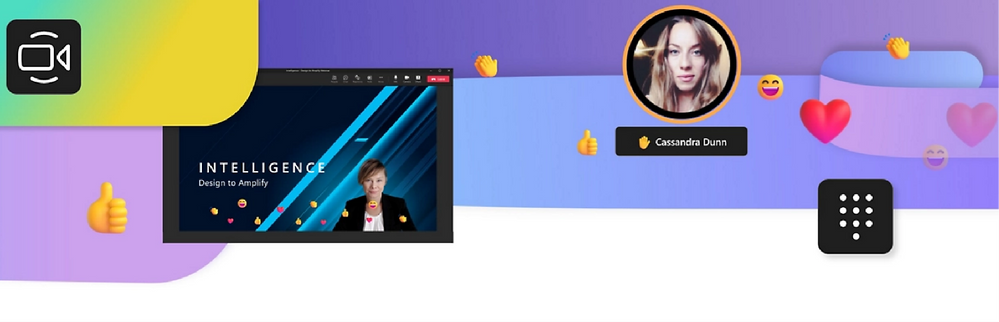Learn how to get the most out of Microsoft Teams Webinars with these monthly webinars hosted by the Teams Engineering team.
Microsoft Teams Webinars provide the tools to schedule your webinar, register attendees, run an interactive presentation, and analyze attendee data for effective follow-up.
Are you curious how to host engaging and interactive Microsoft Teams Webinars? Do you want to learn about the new Advanced Webinar capabilities, part of Teams Premium?
Join our upcoming Webinar series where we’ll teach you everything you need to know about using Microsoft Teams Webinars before-during-after.
Everything from:
- Scheduling a Teams Webinar
- Customizing a Teams Webinar
- Publicizing
- Managing registration – Date & time, waitlists, and approvals
- Virtual Green Room
- Options for managing what Attendees see.
- Presenting like a pro to keep everyone engaged.
- Webinar reports
- RTMP-In
The All About Microsoft Teams webinars are a series of online events that cover various topics related to Microsoft Teams Webinars, and Teams premium capabilities. Whether you are new to Teams or want to learn more advanced features, these webinars are designed to help you get the most out of Teams webinars along with advanced Teams Premium features.
Each webinar is hosted by a member of the Teams Engineering team, who will provide technical walk through of Teams Webinar features and how Teams premium features can improve the Webinar experience further, as well as answer your questions live.
How to register for these webinars
You can find the upcoming session schedules and the registration links for each session on the All About Microsoft Teams webinars page where you will also find the agenda and the speaker details.
- 27th September 2023 | 3-4 pm EDT / 12-1 pm PDT
- 18th October 2023 | 3-4 pm EDT / 12-1 pm PDT
- 22nd November 2023 | 3-4 pm EDT / 12-1 pm PDT
- 20th December 2023 | 3-4 pm EDT / 12-1 pm PDT
After you register, you will receive a confirmation email with the link to join the webinar. You can also add the webinar to your calendar and invite your colleagues to join. You will need a device with internet access and a web browser to participate.
Don’t miss this opportunity to learn more about Microsoft Teams Webinars and how Teams premium features within webinars can enhance your webinar experience.
Register today! and join us for the next technical walkthrough and live Q&A session.
All you need for successful Microsoft Teams Webinars
Read full article (Microsoft Teams Blog)
All content and images belong to their respected owners, this article is curated for informational purposes only.